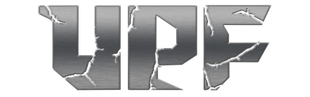OCPP Service | ZJ Beny Charger - How to Connect with EV-BOX Server
How to enter AP configuration mode
1) Power off the EV Charger;
2) Press the emergency stop reset button;
3) Press and hold the leakage test button;

4) Power on and will hear "beep" sound after 5 seconds, then loose the “leakage test button”;
5) At this moment, the LED light of EV Charger is keeping yellow light flashing.
How to configure the network
1) Open the WIFI setting on the phone or computer, find the EV Charger signal;
2) The form is EVSE-XXXXXXXXX, the default password is 12345678, connect it;
3) Open the browser and enter 192.168.1.1
4) Click Network Configuration, select the network “WIFI or 4G or Ethernet” (Note: 5G-WIFI is non-support);
5) The other configuration, please refer to “OCPP EV Charger Network Configuration Guideline”;
6) Click save.
How to connect to EVBOX server

Then Click “save” and Click “Exit Web Configuration Mode” to exit AP configuration mode.
After completed above operations, please rotate the “Emergency Stop Reset Button” to reset.
Thank you for choosing BENY.